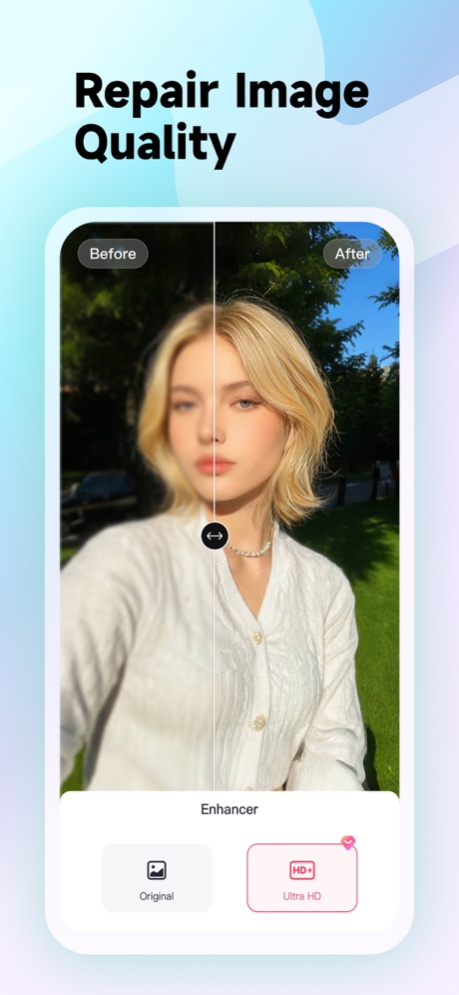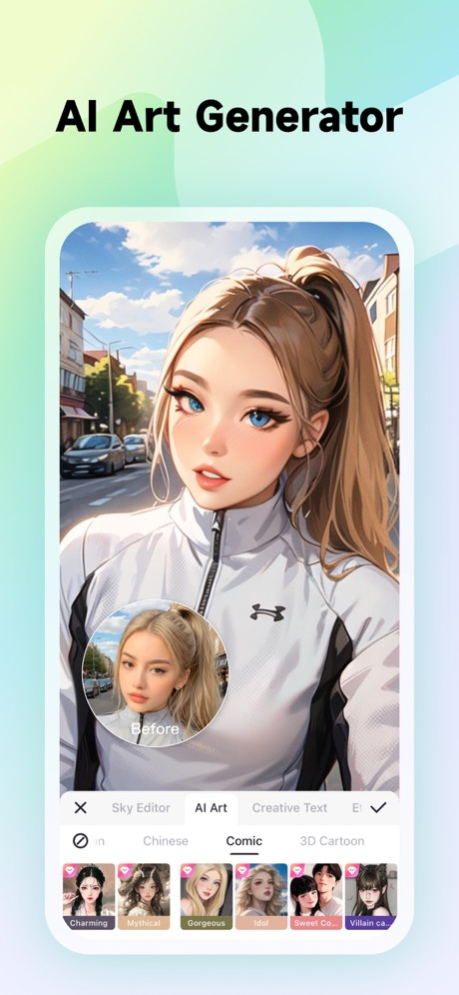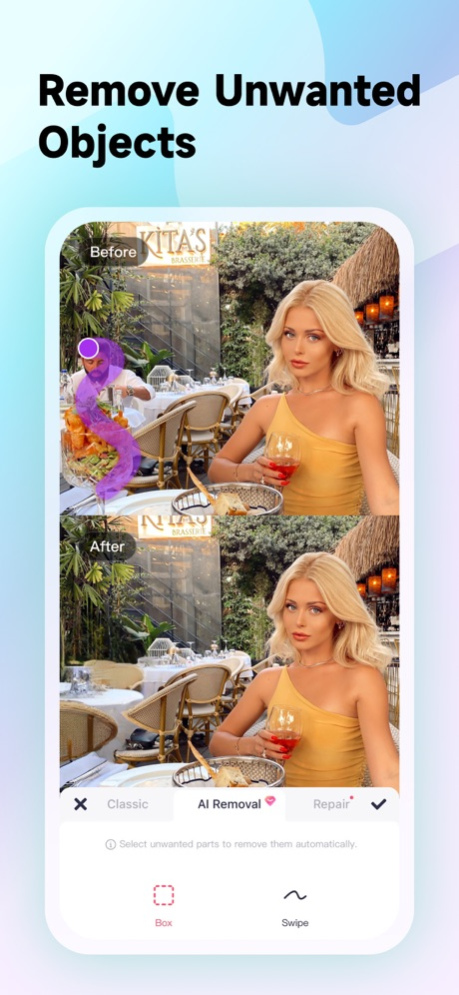Meitu- Photo Editor & AI Art 10.8.0
Free Version
Publisher Description
Meitu Features:
【Photo Editor】
Make your photos stunning and sensational! Whatever your beauty preference, do it all with Meitu!
• 200+ Filters: No more dull photos! Animate and liven them up with 200+ original and unique effects!
• Unique Art Photo Effects: Cutting-edge tech that automatically turns your portraits into stunning illustrations!
• Instant Beautification: Select the beautification level of your choice and get flawless skin, sparkly eyes, a straighter nose, whiter teeth, etc. in just one tap!
• Edit Pictures
- Effects: Add filters to your photos and create a different mood
- Mosaic: Cover anything that you want to hide
- Magic Brush: Doodle over your pics with different brush options
- Add-ons: Customize your pictures by adding frames, text, stickers
- Collage: Combine several photos into one collage using in-app templates, text, and layout options
• Retouch Body Features
- Skin: Smooth, firm, tone and adjust the hue of your skin exactly the way you like!
- Blemishes: Get rid of any unwanted acne, scars, spots, etc.
- Eyes: Brighten and enlarge your eyes, and completely erase dark circles
- Body Shape: Be curvier, slimmer, more muscular, shorter, or taller.
• Artificial Intelligence
With groundbreaking AI technology, Meitu auto detects your facial features and is able to add cute motion stickers or hand-drawn effects to your face while taking selfies.
【Video Editor】
• Edit Videos: Create and edit your video in easy ways. Make your Vlogs and Tiktok videos in a high-end level with filters, special fonts, stickers and music.
• Portrait Retouch: Portrait can be adjusted by a variety of effects, like makeup, face, teeth adjustment.
【Meitu VIP】
• Meitu VIP can enjoy 1000+ materials!
All VIP members are free to use the exclusive stickers, filters, AR cameras, stylish makeups and other materials. (Except special materials from partners)
• Unlock VIP exclusive functions
Experience the Meitu VIP functions immediately, such as: teeth correction, hair bangs adjustment, wrinkle removal, eye retouch, etc. Meitu will give you a greater and better experience.
• Subscription Period
Meitu VIP - 1 month: Subscription period is 1 month, automatically renews.
Meitu VIP - 12 months: Subscription period is 12 months, automatically renews.
• Subscription Price
Based on the IAP application information, for example, the Meitu VIP - 1 month product is $9.99 per month; the Meitu VIP - 12 months product is $36.99 per year.
Privacy Policy: https://pro.meitu.com/xiuxiu/agreements/global-privacy-policy.html?lang=en
Terms of Service:https://pro.meitu.com/xiuxiu/agreements/global-terms-of-service.html?lang=en&global=true
Contact us: global.support@meitu.com
Apr 11, 2024
Version 10.8.0
【Crop】Instagram or TikTok make cropping easy, output your best result!
【Resize Pixel】Free to change ratio, no need for manual image update!
【Filters】Erase feature ensures portrait protection is not disturbed!
About Meitu- Photo Editor & AI Art
Meitu- Photo Editor & AI Art is a free app for iOS published in the Screen Capture list of apps, part of Graphic Apps.
The company that develops Meitu- Photo Editor & AI Art is Xiamen Meitu Technology Co., Ltd.. The latest version released by its developer is 10.8.0. This app was rated by 1 users of our site and has an average rating of 3.0.
To install Meitu- Photo Editor & AI Art on your iOS device, just click the green Continue To App button above to start the installation process. The app is listed on our website since 2024-04-11 and was downloaded 445 times. We have already checked if the download link is safe, however for your own protection we recommend that you scan the downloaded app with your antivirus. Your antivirus may detect the Meitu- Photo Editor & AI Art as malware if the download link is broken.
How to install Meitu- Photo Editor & AI Art on your iOS device:
- Click on the Continue To App button on our website. This will redirect you to the App Store.
- Once the Meitu- Photo Editor & AI Art is shown in the iTunes listing of your iOS device, you can start its download and installation. Tap on the GET button to the right of the app to start downloading it.
- If you are not logged-in the iOS appstore app, you'll be prompted for your your Apple ID and/or password.
- After Meitu- Photo Editor & AI Art is downloaded, you'll see an INSTALL button to the right. Tap on it to start the actual installation of the iOS app.
- Once installation is finished you can tap on the OPEN button to start it. Its icon will also be added to your device home screen.
Program Details
General |
|
|---|---|
| Publisher | Xiamen Meitu Technology Co., Ltd. |
| Released Date | 2024-04-11 |
| Languages | English |
Category |
|
|---|---|
| Category | Graphic Apps |
| Subcategory | Screen Capture |
System requirements |
|
|---|---|
| Operating systems | ios |
Download information |
|
|---|---|
| File size | 549.66 MB |
| Total downloads | 445 |
Pricing |
|
|---|---|
| License model | Free |
| Price | N/A |
Version History
version 10.8.0
posted on 2024-04-11
Apr 11, 2024
Version 10.8.0
【Crop】Instagram or TikTok make cropping easy, output your best result!
【Resize Pixel】Free to change ratio, no need for manual image update!
【Filters】Erase feature ensures portrait protection is not disturbed!
version 10.7.0
posted on 2024-03-30
Mar 30, 2024
Version 10.7.0
【Facial Retouch】Smart face detection, various features with one tap!
【Camera Beauty】 "Face Slimming", "3D Lift", and "Pout Correction" are now available!
【Collage】introduces "template"! Apply background-removal-collage with one tap!
【Video Edit】launches new "Fill Light" feature, make dark videos or face illumination crystal clear!
【Video Retouch】adds new "Manual Body Reshape", and "Manual Dark Circle Removal", make beautify super easy!
version 10.6.0
posted on 2024-03-14
Mar 14, 2024
Version 10.6.0
【Caption】 introduced new caption bank, try out and unleash your imagination!
【Tone】enhanced better denoise function, restore your image resolution!
【Collage】now supports background-removed-collage easy save, no more handicap!
version 10.5.0
posted on 2024-02-28
Feb 28, 2024
Version 10.5.0
1.【Body Shape】 introduces a new background protection function to prevent deformation.
2.【AI Portrait】 increases new style online! The effect of simulation has been enhanced.
version 10.3.1
posted on 2024-02-06
Feb 6, 2024
Version 10.3.1
1.【Ultra HD Enhancer】introduced new multi-photo retouching with offline viewing support.
2. 【Reshape】added "Symmetry", one click to correct an asymmetrical face.
3. 【AI Photo Studio】added new multiplayer AI functions.
4. 【Camera】added modes for 3-shot and 10-shot bursts, as well as long-press continuous shooting. The Beautify feature now includes a "Flawless" effect.
5. 【iPhone Mode】The iPhone XR mode is now available!
version 10.3.1
posted on 2024-02-06
Feb 6, 2024
Version 10.3.1
1.【Ultra HD Enhancer】introduced new multi-photo retouching with offline viewing support.
2. 【Reshape】added "Symmetry", one click to correct an asymmetrical face.
3. 【AI Photo Studio】added new multiplayer AI functions.
4. 【Camera】added modes for 3-shot and 10-shot bursts, as well as long-press continuous shooting. The Beautify feature now includes a "Flawless" effect.
5. 【iPhone Mode】The iPhone XR mode is now available!
version 10.3.0
posted on 2024-01-31
Jan 31, 2024
Version 10.3.0
1.【Ultra HD Enhancer】introduced new multi-photo retouching with offline viewing support.
2. 【Reshape】added "Symmetry", one click to correct an asymmetrical face.
3. 【AI Photo Studio】added new multiplayer AI functions.
4. 【Camera】added modes for 3-shot and 10-shot bursts, as well as long-press continuous shooting. The Beautify feature now includes a "Flawless" effect.
5. 【iPhone Mode】The iPhone XR mode is now available!
version 10.2.0
posted on 2024-01-18
Jan 18, 2024
Version 10.2.0
1. 【Face】now supports 'Left' and 'Right' movements for Lips. Beautify to perfection!
2. Introducing 【Cutout】 in【Collage】, unleash your imagination!
version 10.1.0
posted on 2024-01-03
Jan 3, 2024
Version 10.1.0
1.【iPhone Mode】for camera!
- Introducing the new iPhone-style, capturing the most beautiful and natural moments!
- Functions include white balance, lighting adjustments, color grading, night mode, and beautification.
2.【AI Photo Studio】Special Offer! Kimono, Blockbuster styles are now available, get your free 2024 profile picture.
3. Photos can now recognize up to 15 faces, allowing professional retouching!
version 9.10.52
posted on 2023-12-26
Dec 26, 2023
Version 9.10.52
1. 【Movie Style】is now released in 'AI Photo Studio'. Upload a photo and let it amazes you.
2. 【Sky Editor】redefines the color of your sky and can convert all types of weather.
3. 【Body Shape】enhancement, with adjustments to 'Neck' feature, emphasize your beauty!
4. 【Video upgrade】now supports manual 'Slim', 'Legs' and 'Waist' features in 'Body Shape', as well as support for 'manual facelift'.
5. 【Video Edit】introduces new 'sticker search' function and new tones for ‘text reading'.
version 9.10.51
posted on 2023-12-21
Dec 21, 2023
Version 9.10.51
1. 【Movie Style】is now released in 'AI Photo Studio'. Upload a photo and let it amazes you.
2. 【Sky Editor】redefines the color of your sky and can convert all types of weather.
3. 【Body Shape】enhancement, with adjustments to 'Neck' feature, emphasize your beauty!
4. 【Video upgrade】now supports manual 'Slim', 'Legs' and 'Waist' features in 'Body Shape', as well as support for 'manual facelift'.
5. 【Video Edit】introduces new 'sticker search' function and new tones for ‘text reading'.
version 9.10.50
posted on 2023-12-20
Dec 20, 2023
Version 9.10.50
1. 【Movie Style】is now released in 'AI Photo Studio'. Upload a photo and let it amazes you.
2. 【Sky Editor】redefines the color of your sky and can convert all types of weather.
3. 【Body Shape】enhancement, with adjustments to 'Neck' feature, emphasize your beauty!
4. 【Video upgrade】now supports manual 'Slim', 'Legs' and 'Waist' features in 'Body Shape', as well as support for 'manual facelift'.
5. 【Video Edit】introduces new 'sticker search' function and new tones for ‘text reading'.
version 9.10.35
posted on 2023-12-13
Dec 13, 2023
Version 9.10.35
1. 【Body Shape】 enhancement, with adjustments to 'Hips' and 'Neck Thickness' features. Be a fine beauty!
2. 【Font】 can now change 'Size'. Precise modification of text size and layout.
3. 【Beautify】 introduces the new ‘Plump’ feature. Adjusts lips' volume with just one tap for a more sensational look!
version 9.10.31
posted on 2023-12-09
Dec 9, 2023
Version 9.10.31
1. 【Body Shape】 enhancement, with adjustments to 'Hips' and 'Neck Thickness' features. Be a fine beauty!
2. 【Font】 can now change 'Size'. Precise modification of text size and layout.
3. 【Beautify】 introduces the new ‘Plump’ feature. Adjusts lips' volume with just one tap for a more sensational look!
version 9.10.30
posted on 2023-12-07
Dec 7, 2023
Version 9.10.30
1. 【Body Shape】 enhancement, with adjustments to 'Hips' and 'Neck Thickness' features. Be a fine beauty!
2. 【Font】 can now change 'Size'. Precise modification of text size and layout.
3. 【Beautify】 introduces the new ‘Plump’ feature. Adjusts lips' volume with just one tap for a more sensational look!
version 9.10.21
posted on 2023-11-27
Nov 27, 2023
Version 9.10.21
1. New skin features :【Facial Even Tone】 and 【 Balance】for an even face tone, reducing redness and dullness. One-click to unify the entire body's skin tone, eliminating face-body color differences.
2. 【Camera】 Makeup Styles update :【Partial Makeup】 for instant adjustments of lipstick, eye makeup, and blush details while capturing photos!
version 9.10.20
posted on 2023-11-23
Nov 23, 2023
Version 9.10.20
1. New skin features :【Facial Even Tone】 and 【 Balance】for an even face tone, reducing redness and dullness. One-click to unify the entire body's skin tone, eliminating face-body color differences.
2. 【Camera】 Makeup Styles update :【Partial Makeup】 for instant adjustments of lipstick, eye makeup, and blush details while capturing photos!
version 9.10.10
posted on 2023-11-09
Nov 9, 2023
Version 9.10.10
1. Added support for 【Live Photos】 capture real and natural moments!
2. Makeup styles now include 【Search】 function for quick access.
version 9.10.00
posted on 2023-10-27
Oct 27, 2023
Version 9.10.00
1. 【Halloween】 materials are now available! Get spooky makeup, Halloween stickers, and frames to have a blast at the Halloween party!
2. Facial reshaping with the addition of 【facial tilt】 and 【lip tilt】 can help rescue photos with a crooked or tilted face or lips, correcting facial angles for a beautiful appearance in daily life.
3. The camera now supports 【auto-save】 for video recording: When recording a video with the camera, simply click "Done" to automatically save it!
version 9.9.90
posted on 2023-10-11
Oct 11, 2023
Version 9.9.90
Facial reshaping with the addition of “facial tilt” and “lip tilt” can help rescue photos with a crooked or tilted face or lips, correcting facial angles for a beautiful appearance in daily life.
version 9.9.81
posted on 2023-09-27
Sep 27, 2023
Version 9.9.81
1. Added "Camera Beauty" sub-options for "Pout Lips" and "Top" for instant and enhanced beauty.
【Video Beauty】
1. Added manual mode for "Oil Control."
2. Added texture adjustment for "Skin Details."
【Video Editing】
1. Filters and color adjustments now support saving "formulas."
2. Added sticker search functionality for more convenient access.
version 9.9.80
posted on 2023-09-21
Sep 21, 2023
Version 9.9.80
1. Added "Camera Beauty" sub-options for "Pout Lips" and "Top" for instant and enhanced beauty.
【Video Beauty】
1. Added manual mode for "Oil Control."
2. Added texture adjustment for "Skin Details."
【Video Editing】
1. Filters and color adjustments now support saving "formulas."
2. Added sticker search functionality for more convenient access.
version 9.9.70
posted on 2023-09-08
Sep 8, 2023
Version 9.9.70
1. Beautify with the new 【AI Fonts】: AI enhances fonts, introducing two adorable clay fonts and metallic balloon fonts for your creative use!
2. Home page adds 【Collage Art】: Import multiple images, easily create collages, and capture a series of wonderful memories for your events!
3. Whitening adds 【Manual】 mode: Manual application for convenient localized whitening, individual skin whitening, and fine-tuning of skin tones.
version 9.9.60
posted on 2023-08-29
Aug 29, 2023
Version 9.9.60
1. Adding 【Background expansion】: Composition lifesaver, one-click proportional AI rescale, making retouch easier!
2. Body beautify supports multi-person retouching: Slimming, shoulders, neck, chest enhancement, all possible in group photos!
3. New 【eyebrow distance】 and 【lip width】 for facial reshaping. Fine-tune details in exquisite beauty.
version 9.9.51
posted on 2023-08-16
Aug 16, 2023
Version 9.9.51
1. "Glossy Hair" feature is added: One-click to rescue split and frizzy hair! Make hair smoother!
2. Whitening feature supports manual adjusting: No need to worry about group photos! Precisely adjust skin tone for a more harmonious picture.
3. Collaborative editing is back: Supports voice chat, enjoy the fun of multiple people editing together online!
version 9.9.30
posted on 2023-07-27
Jul 27, 2023
Version 9.9.30
1. Homepage【AI Image Expansion】added option for free selection and different proportions.
2. Facial Reshaping ''Natural'' function and expanded options to (short face, small face, V-chin)
3. Beautify Stickers Added long-press copy to clipboard feature, enabling support for posting to Instagram Stories.
4. Mosaic Incorporated auto mosaic function.
version 9.9.20
posted on 2023-07-13
Jul 13, 2023
Version 9.9.20
1. AI in Photo Editing | Explore the brand new AI features!
【AI Enlargement】 saves ruined photos, expands the frame, and intelligently fills in the photo.
"AI Object Removal" seamlessly eliminates unwanted elements from your images.
2. 【Image Enhancement】Enhance your hairstyle with natural "curly hair" effects.
3. 【Facial Reshaping】New features for adjusting the hairline, outer corners of the eyes, and the tail of the eyes.
4. 【Photo Collage】Unlock more collage possibilities with new collage formulas!
version 9.9.15
posted on 2023-07-04
Jul 4, 2023
Version 9.9.15
Photo
1. 【Facial Reshaping】Add "Double Chin Removal" feature
2. 【Height Enhancement Sculpting】Add "Manual Body Sculpting" feature
Video
1. Single Feature on Homepage 【AI Image Enlargement】
2.【Refined Facial Features】Precise Editing for Multiple Areas
3. 【Skin Smoothing】Add Body Skin Smoothing Feature
4. 【Hairdressing】 Add hair dyeing, volumizing, and hair extensions
5. 【Filters】 Support for Favorites/Bookmarking
version 9.9.00
posted on 2023-06-15
Jun 15, 2023
Version 9.9.00
Newly added contour 「skin color」categories
version 9.8.95
posted on 2023-06-08
Jun 8, 2023
Version 9.8.95
Facial re-sculpture adding inner eye corner, Pupil adjustment feature
version 9.8.80
posted on 2023-05-19
May 19, 2023
Version 9.8.80
【Meitu AI】
1. Supports AI video feature, including AI animation, image quality enhancement, resolution, etc.
【Video Retouching】
1. Perfect Teeth
2. Fixing teeth gaps
3. New material for face mole
4. Add manual teeth whitening feature
【Video Editing】
1. Add shortcuts for cutting main video and picture-in-picture editing
2. Support manual mosaic tracking
3. Add new voice for text reading
4. Support Super Definition or 4K in camera video recording
version 9.8.70
posted on 2023-05-04
May 4, 2023
Version 9.8.70
1、Free collage new advanced editing! Adjust the border text and stickers freely
2、New "pursed lips smile" and "cool" materials in one click beauty
3、New passion basket comic, CG real life and other AI effects, one click to create comic style
version 9.8.65
posted on 2023-04-27
Apr 27, 2023
Version 9.8.65
1.【AI Art Generation】Diverse image creation
2.【Beauty Feature】Hair Volume Enhancement: Limited-time free trial
3.【Beauty Enhancement】VIPs can customize function sorting
4.【Free Collage】Support for setting monochrome background and proportions
version 9.8.61
posted on 2023-04-24
Apr 24, 2023
Version 9.8.61
1.【AI Art Generation】Diverse image creation
2.【Beauty Feature】Hair Volume Enhancement: Limited-time free trial
3.【Beauty Enhancement】VIPs can customize function sorting
4.【Free Collage】Support for setting monochrome background and proportions
version 9.8.50
posted on 2023-04-07
Apr 7, 2023
Version 9.8.50
1.[AI Anime] new function! One click to generate animation video
2.[Creative play] "special effects" new Bling, fish-eye, over-explosion and other effects
version 9.8.35
posted on 2023-03-28
Mar 28, 2023
Version 9.8.35
1.【Beauty】New "cheek" adjustment, double eyelid "inner double-fold eyelid" effect, " hair straightening" option
2.【Creativity】 "Special effects" new Bling, fish eyes, over-explosion and other effects
version 9.6.30
posted on 2022-08-14
Aug 14, 2022 Version 9.6.30
1.【Beautifying】''Double eyelid'' added to eye retouch
2.【Color】Color-picking supported in HSL, you can change colors more freely
3.【Background Removal】Background removal for food pictures
4.【Film Retouch 】''Feature'' and ''Skin Detail'' functions added
5.【Film Edit】”Film Background Removal, ''Keyframe'', 'Stickers'' and ''Text'' pin functions added
version 9.5.70
posted on 2022-05-20
May 20, 2022 Version 9.5.70
1. [Blurred Background] Added depth of field mode and blurry background motion with one click
2. [Beauty] Added "mole" category
3. [Camera] Added Glowy and Matte skin types
4. [Camera] Added post-shooting chromatic aberration correction function (supports iPhone11 or above)
5. [Video Beauty] Added "oily reflection removal" (supports iPhone 7 or above)
version 9.5.61
posted on 2022-05-13
May 13, 2022 Version 9.5.61
1. [Stickers] Added blending options. Come and let your creativity flow!
2. [Cutout] Supports one-click Invert Selection.
3. [Video Retouch] Featuring AI tools that can brighten your eyes, slim shoulders, and adjust the crotch area.
4. [Video Editing] Advanced color adjustments: HSL, noise and mask tools are now available in video editing.
version 9.5.60
posted on 2022-05-01
May 1, 2022 Version 9.5.60
1. [Stickers] Added blending options. Come and let your creativity flow!
2. [Cutout] Supports one-click Invert Selection.
3. [Video Retouch] Featuring AI tools that can brighten your eyes, slim shoulders, and adjust the crotch area.
4. [Video Editing] Advanced color adjustments: HSL, noise and mask tools are now available in video editing.
version 9.5.50
posted on 2022-04-15
Apr 15, 2022 Version 9.5.50
1. [Stickers] Added blending mode. Come and let your creativity flow!
2. [Cutout] Supports one-tap Invert Selection.
3. [Video Retouch] Featuring AI smart tools that can brighten your eyes, slim shoulders, and adjust the crotch area.
4. [Video Editing] Advance color adjustment: HSL, noise, and masks are now available in video editing.
version 9.5.30
posted on 2022-04-01
Apr 1, 2022 Version 9.5.30
1. [Image Editing] Now supports stretching and rotating stickers. Experiment and have fun.
2. [Batch Editing] You can crop and rotate up to 18 pictures at once. Simplify your image editing process.
version 9.5.20
posted on 2022-03-18
Mar 18, 2022 Version 9.5.20
1.[Makeup Templates]: One-tap makeup looks will make you look instantly attractive in each moment.
2.[Image Editing] Background blurring tool now supports manual fine adjustment.
3.[Camera] Now, having silky skin is an option! Capture the beauty in life.
4.[Collage] The user interface updated & upgraded! It's much easier to navigate and search for editing elements.
version 9.5.02
posted on 2022-02-21
Feb 21, 2022 Version 9.5.02
1. [Batch Editing] Support importing and editing 18 photos at one time. Edit with ease and efficiency!
2. [Camera] You can now record up to 30 minutes of video.
version 9.3.85
posted on 2022-01-24
Jan 24, 2022 Version 9.3.85
1. Happy New Year! Keep an eye out for Lunar New Year-related content. Updated weekly!
2. [Image editing] You can now retouch pictures in batches! Import multiple images to apply color filters, text, and stickers with one tap.
3. [Video Beautify] Added manual skin texture/tone correction. Video retouching is now as easy as editing a photo.
version 9.3.80
posted on 2022-01-13
Jan 13, 2022 Version 9.3.80
1. Happy New Year! Keep an eye out for Lunar New Year-related content. Updated weekly!
2. [Image editing] You can now retouch pictures in batches! Import multiple images to apply color filters, text, and stickers with one tap.
3. [Video Beautify] Added manual skin texture/tone correction. Video retouching is now as easy as editing a photo.
version 9.3.72
posted on 2022-01-06
Jan 6, 2022 Version 9.3.72
1. [Meitu templates - instant edits] Say hello to 2022 with the latest "Beautify Templates"! Now you can apply the trending makeup style with one tap!
2. [Photo editing]Now you can batch edit photos!Import and edit up to 6 images at once.
3. [Video Beautify] Added manual skin texture/tone correction. Edit your video just as easily as retouching a photo.
version 9.3.61
posted on 2021-12-23
Dec 23, 2021 Version 9.3.61
1. [Meitu Templates: One-tap filming] With Meitu's filming templates, you can capture all of the best moments during the holidays.
2. [Text] Newly updated There are now external glow, stroke, and shadow options for different fonts.
3. [Collage] Smart stitching chat history.
4. [Video beautify] Retouch your videos with ease! With our newly added body shape retouching feature, you won't have to worry about looking bloated in the videos
version 9.3.30
posted on 2021-12-08
Dec 8, 2021 Version 9.3.30
1. [Meitu template: one-tap filming] The winter templates have dropped!
2. [Camera] Added real-time body reshaping function Slim the waist and lengthen the legs in seconds.
3. [Video Beauty] Retouch your videos with ease! Here are some of the new features:
{Grease Remover} say goodbye to oily skin and hair.
{Body Ratio Adjustment} With the Body Ratio Adjustment function, you can now achieve that golden ratio on the fly.
{3D manual face-lifting} Advance natural retouching
version 9.3.11
posted on 2021-10-21
Oct 21, 2021 Version 9.3.11
1. Halloween elements are here! Get creative with us.
2. [Camera] Now support "add to favorite" in Beautify. Save your favorite makeup style/filter for easy access.
3. [Video Editing - Retouch] features Body Transform, including resizing the head, waist/legs slimming, and leg-lengthening.
4. [Video Editing - Automatic mute detection & Green screen functions ] Support auto-detecting muted clips in the video and removes them with one tap.
With the Green Screen function, you can add background and other materials!
5. [Collage ] Newly added Smart-Stitching function! Stitch chat history, lyrics to your photo!
6. [Frame] "Popular" has been added to the categories.
version 9.3.10
posted on 2021-10-20
Oct 20, 2021 Version 9.3.10
1. Halloween elements are here! Get creative with us.
2. [Camera] Now support "add to favorite" in Beautify. Save your favorite makeup style/filter for easy access.
3. [Video Editing - Retouch] features Body Transform, including resizing the head, waist/legs slimming, and leg-lengthening.
4. [Video Editing - Automatic mute detection & Green screen functions ] Support auto-detecting muted clips in the video and removes them with one tap.
With the Green Screen function, you can add background and other materials!
5. [Collage ] Newly added Smart-Stitching function! Stitch chat history, lyrics to your photo!
6. [Frame] "Popular" has been added to the categories.
version 9.3.00
posted on 2021-10-08
Oct 8, 2021 Version 9.3.00
1. 【Meitu Cutout Templates. One tap to get perfect photos】Fall limited edition release! Collage-making is easier than ever
2. 【Video Retouch】Video 3D manual face-sliming, easy to adjust where you want
3.【Beauty - Oiliness】 One-click to remove oily skin and hair.
4.【Beauty - Hair Extension】 New "Fluffy Hair" function, say goodbye to your flat hair
version 9.2.96
posted on 2021-09-27
Sep 27, 2021 Version 9.2.96
1. 【Meitu Cutout Templates. One tap to get perfect photos】With the new cutout templates, collage-making is easier than ever
2. 【Bold Trendy Colors】 The collision of national colors and latest trends
3. 【 Beauty - Hair Extension】 New "Fluffy Hair" function, say goodbye to your flat hair
4. 【Beauty - Oiliness】 New anti-shine function! Keep the natural matte skin
version 9.2.95
posted on 2021-09-24
Sep 24, 2021 Version 9.2.95
1. 【Meitu Cutout Templates. One tap to get perfect photos】With the new cutout templates, collage-making is easier than ever
2. 【Bold Trendy Colors】 The collision of national colors and latest trends
3. 【 Beauty - Hair Extension】 New "Fluffy Hair" function, say goodbye to your flat hair
4. 【Beauty - Oiliness】 New anti-shine function! Keep the natural matte skin
version 9.2.85
posted on 2021-09-05
Sep 5, 2021 Version 9.2.85
1. [Beauty-Oil free] Brand a new feature! Get rid of greasy hair and oily face with one tap
2. [Beauty-Face-lifting and Slimming] New upgrades! Added "Quick Face Push Mode" and "undo" functions, making face editing easier!
3. [Camera] Added the "Mine" tab to save the cute effects you have used
4. [Beautify-Graffiti Pen] Added a new "washi tape" brush pen for journaling souls.
5. [Movie Clip] supporting one-tap saving and importing new clips
version 9.2.80
posted on 2021-09-01
Sep 1, 2021 Version 9.2.80
1. [Beauty-Oil free] Brand a new feature! Get rid of greasy hair and oily face with one tap
2. [Beauty-Face-lifting and Slimming] New upgrades! Added "Quick Face Push Mode" and "undo" functions, making face editing easier!
3. [Camera] Added the "Mine" tab to save the cute effects you have used
4. [Beautify-Graffiti Pen] Added a new "washi tape" brush pen for journaling souls.
5. [Movie Clip] supporting one-tap saving and importing new clips
version 9.2.75
posted on 2021-08-26
Aug 26, 2021 Version 9.2.75
【New upgraded face-lifting function/slimming functions】 Added "Quick Face Lift" mode and "Undo" features. 【Beautify-Hair adjustment】 Added the "Automatic Hair Replenishment" function to help increase hair volume! You can also adjust the hairline and bangs for a more realistic look!
【Background remover】 Supports outline and transparency adjustment with one-tap!
【Video Editor】 Added stabilization function.
version 9.2.70
posted on 2021-08-18
Aug 18, 2021 Version 9.2.70
【New upgraded face-lifting function/slimming functions】 Added "Quick Face Lift" mode and "Undo" features.
【Beautify-Hair adjustment】 Added the "Automatic Hair Replenishment" function to help increase hair volume! You can also adjust the hairline and bangs for a more realistic look!
【Background remover】 Supports outline and transparency adjustment with one-tap!
【Video Editor】 Added stabilization function.
version 9.2.60
posted on 2021-08-04
Aug 4, 2021 Version 9.2.60
1.【Photo-Magic brush】Name basic brushes, easier to search!
2.【Photo-Mosaic】Add in color pixels, negative, glass texture brushes
3.【Video Editing】 Magic photo newly released!
version 9.2.50
posted on 2021-07-22
Jul 22, 2021 Version 9.2.50
1. Adjust the ratio of head top and find your golden ratio
2. Catergorized doodles makes searching easier
3. Able to search music now, easy to find your fav music
version 9.2.31
posted on 2021-07-17
Jul 17, 2021 Version 9.2.31
【Eye】New function! Integrate functions like eyes enlargement, dark circle removal, etc., and 11 types of Eye Lights allowing finetunes on lights, size and position. One tap amazing eyes!
version 9.2.30
posted on 2021-07-08
Jul 8, 2021 Version 9.2.30
【Eye】New function! Integrate functions like eyes enlargement, dark circle removal, etc., and 11 types of Eye Lights allowing finetunes on lights, size and position. One tap amazing eyes!
version 9.2.11
posted on 2021-06-29
Jun 29, 2021 Version 9.2.11
1.【Photo】Cuties, IG style filters newly released!
2.【Video Editing-Beautify】New facial recognition function, to find faces and apply makeup effects
3. App optimization, have a better experience!
version 9.2.10
posted on 2021-06-24
Jun 24, 2021 Version 9.2.10
1.【Photo】Cuties, IG style filters newly released!
2.【Video Editing-Beautify】New facial recognition function, to find faces and apply makeup effects
3. App optimization, have a better experience!
version 9.2.00
posted on 2021-06-16
Jun 16, 2021 Version 9.2.00
1.【Photo】Cuties, IG style filters newly released!
2.【Video Editing-Beautify】New facial recognition function, to find faces and apply makeup effects
3. App optimization, have a better experience!
version 9.1.90
posted on 2021-06-03
Jun 3, 2021 Version 9.1.90
1.【Photo】 Cutie, IG style filters released!
2.【Video editing-Beautify】New facial recognition function, to find faces and apply makeup effects
version 9.1.81
posted on 2021-05-25
May 25, 2021 Version 9.1.81
【Photo-Search】Frames search catergory adjusted, easier to find your loved frames
【Photo-Auto】Apply to get better effect
【Video editing-New】Livephoto is editable now
【Video editing-Edit】Video length limit has increased to 30mins
【Video editing-Edit】Subtitles is able to batch edit
version 9.1.80
posted on 2021-05-19
May 19, 2021 Version 9.1.80
【Photo-Search】Frames search catergory adjusted, easier to find your loved frames
【Photo-Auto】Apply to get better effect
【Video editing-New】Livephoto is editable now
【Video editing-Edit】Video length limit has increased to 30mins
【Video editing-Edit】Subtitles is able to batch edit
version 9.1.71
posted on 2021-04-30
Apr 30, 2021 Version 9.1.71
1.【Make up】Mutiple makeup styles. One tap beauty!
2.【Short Film】Supports screen cutting, and filming direction correction.
3.【Quality】Improving quality of pictures and films.
version 9.1.60
posted on 2021-04-15
Apr 15, 2021 Version 9.1.60
1.【Beautify-New】New function-Skin detail available, one tap to perfect skin
2.【Photo-Stickers】png file is now able to make self-defined stickers
3.【Photo-Cutout】Head cutout available, come have fun!
4.【Video Editing】Subtitle function available now!
version 9.1.51
posted on 2021-04-03
Apr 3, 2021 Version 9.1.51
1. 【Photo-Background】New Gaussian blur and pattern materials
2. 【Beautify-Head size】New manual mode, choose retouch area as you wish!
3. 【Video Editing】Support 2K HD video
version 9.1.20
posted on 2021-03-06
Mar 6, 2021 Version 9.1.20
1. 【Tools】Catergorizing makes finding tools easier!
2. 【Beautify-Head size】New background fixer to prevent background from deformation!
3. 【Beautify-NEW】New cheek enhancement function, adding volume to cheeks makes you look younger!
4. 【Camera】New effect! Bring more fun to your shooting by using your loved picture as background!
5. 【Video Editing】New default body curve, now able to add/delete turning point and manually set up effect area.
version 9.1.11
posted on 2021-02-26
Feb 26, 2021 Version 9.1.11
1. 【Text】Brand new layout, more functions, italic, background, line tracing and shadow is color changeable.
2. New Teeth Reshaping function, teeth whitening at one click, automatically reshape, just like wearing free and invisible braces!
3. 【Makeup】More facial parts like lashes, eyes, color contact lenses, create your own beauty.
4. 【Sound Effect】Support sound effects like surroundings, human sound, mechanic, comedy, transition.
5. 【Beautify at 1 click】New template function, offers seven different styles.
6. 【Cheek enhancement】New cheek enhancement option in Retouch.
version 9.1.10
posted on 2021-02-02
Feb 2, 2021 Version 9.1.10
1. 【Text】Brand new layout, more functions, italic, background, line tracing and shadow is color changeable.
2. New Teeth Reshaping function, teeth whitening at one click, automatically reshape, just like wearing free and invisible braces!
3. 【Makeup】More facial parts like lashes, eyes, color contact lenses, create your own beauty.
4. 【Sound Effect】Support sound effects like surroundings, human sound, mechanic, comedy, transition.
5. 【Beautify at 1 click】New template function, offers seven different styles.
6. 【Cheek enhancement】New cheek enhancement option in Retouch.
version 9.1.01
posted on 2021-01-23
Jan 23, 2021 Version 9.1.01
1. 【Brandnew home page】It's better and more user friendly! Users may set up their favorite functions in home page!
2. 【Material center】New version, easier to find popular materials in different catergories.
3. 【Raw photo mode】New function in Camera, higher resolution, able to finetune facial details.
4. 【Optimized filter】New ""Selected"" section, easier to bring styles to your photo!
5. 【Optimized text】Optimized materials and fonts demo, easier to find your favorite materials and make your photo a story teller with 100+ fonts!
6. 【Doodle pen】Arrow and highlighter added in Doodle pen, doodle your style in your photo!
7. 【Video】Music - support sound effect fade-in and fade-out, input png materials; Palette - highlight/shade is adjustible
version -
posted on 2021-01-15
version 9.1.00
posted on 2021-01-15
Jan 15, 2021 Version 9.1.00
1. 【Brandnew home page】It's better and more user friendly! Users may set up their favorite functions in home page!
2. 【Material center】New version, easier to find popular materials in different catergories.
3. 【Raw photo mode】New function in Camera, higher resolution, able to finetune facial details.
4. 【Optimized filter】New ""Selected"" section, easier to bring styles to your photo!
5. 【Optimized text】Optimized materials and fonts demo, easier to find your favorite materials and make your photo a story teller with 100+ fonts!
6. 【Doodle pen】Arrow and highlighter added in Doodle pen, doodle your style in your photo!
7. 【Video】Music - support sound effect fade-in and fade-out, input png materials; Palette - highlight/shade is adjustible
version 9.0.80
posted on 2020-12-31
Dec 31, 2020 Version 9.0.80
1.【Beautify with 1 click】Brandnew style, effects that give you amazing stylish beauty effects.
2.【Doodle pen】Have fun with 6 new doodle pens like round head, color clash and ink. Come create your own style!
3.【Video editing】New color tuning function such as adjusting brightness, contrast, saturation, sharpen, highlight, shades, warmth, tone, fade, dust particles, and vignetting.
version 9.0.75
posted on 2020-12-13
Dec 13, 2020 Version 9.0.75
1. Christmas theme materials released! Have a blessing bling Christmas with glittering filter!
2.【Beautify】New "Wrinkle removing" function! Remove facial wrinkles with one click and able to adjust forehead lines, crow's feet, laugh lines and turkey neck.
3.【Filter】New "Dark tone" theme, getting stylish photo is just easy!
4.【Video editing】New background, line tracing, shading, outer glowing, aligning, spacing adjusting, etc. effects in "Text".
version 9.0.61
posted on 2020-11-29
Nov 29, 2020 Version 9.0.61
1. 【Beautify】Upgraded "Skin" function, adjusting skin tone is easier!
2. 【Photo Collage】Saving higher resolution pictures is easier!
3. 【Video editing】New wrinkle removing function in "Beauty", it's clearer and better!
version 9.0.60
posted on 2020-11-26
Nov 26, 2020 Version 9.0.60
1. 【Beautify】Upgraded "Skin" function, adjusting skin tone is easier!
2. 【Photo Collage】Saving higher resolution pictures is easier!
3. 【Video editing】New wrinkle removing function in "Beauty", it's clearer and better!
version 9.0.51
posted on 2020-11-19
Nov 19, 2020 Version 9.0.51
1. 【Beautify】Upgraded "Skin" function, adjusting skin tone is easier!
2. 【Photo Collage】Saving higher resolution pictures is easier!
3. 【Video editing】Upgraded "Frame" function - support self-defined background, new interesting catergories in Effects!
version 9.0.20
posted on 2020-10-22
Oct 22, 2020 Version 9.0.20
1. [Animated effect] Brand new effect! Breathtakingly beautiful animation face with just one click.
2. [Video editing] Functions upgraded! Releasing new animation materials, freeze frame, and advanced music tuning functions!
3. Upgraded App gives you better user experiences.
version 9.0.11
posted on 2020-10-19
Oct 19, 2020 Version 9.0.11
1. [Beautify - Hair] New bangs edit function, plenty of bangs styles for your choices
2. [Beautify - Body] New "waist, arms, breast, shoulders, neckline" sections, easier to beautify body shapes
3. [Video Editing] Support multiple screens production and rotation at any angle, and new video animation function
4. Support iOS 14 version
version 9.0.10
posted on 2020-10-15
Oct 15, 2020 Version 9.0.10
1. [Beautify - Body] New "waist, arms, breast, shoulders, neckline" sections, easier to beautify body shapes
2. [Video Editing] Support multiple screens production and rotation at any angle, and new video animation function
3. Support iOS 14 version
version 9.0.01
posted on 2020-10-06
Oct 6, 2020 Version 9.0.01
1. [Beautify - Hair] New bangs edit function, plenty of bangs styles for your choices
2. [Beautify - Body] New "waist, arms, breast, shoulders, neckline" sections, easier to beautify body shapes
3. [Video Editing] Support multiple screens production and rotation at any angle, and new video animation function
4. Support iOS 14 version
version 9.0.01
posted on 2020-10-06
6 Oct 2020 Version 9.0.01
1. [Beautify - Hair] New bangs edit function, plenty of bangs styles for your choices
2. [Beautify - Body] New "waist, arms, breast, shoulders, neckline" sections, easier to beautify body shapes
3. [Video Editing] Support multiple screens production and rotation at any angle, and new video animation function
4. Support iOS 14 version
version 9.0.00
posted on 2020-09-26
Sep 26, 2020 Version 9.0.00
1. [Beautify - Body] New "waist, arms, breast, shoulders, neckline" sections, easier to beautify body shapes
2. [Video Editing] Support multiple screens production and rotation at any angle, and new video animation function
3. Support iOS 14 version
version 8.9.50
posted on 2020-09-11
Sep 11, 2020 Version 8.9.50
1. [Photo Editing] Record the edited steps, and provides tons of templates with just one click!(Not supported in EU area)
2. [Film Editing] Function upgraded :
- support multi track music tuning
- new timeline interface, easier to edit films.
version 8.9.31
posted on 2020-09-02
Sep 2, 2020 Version 8.9.31
[Video Editing] Upgrading:
1. Support multi track music tuning
2. New contour function available! Flawless skin, delicate facial features, teeth whitening supported!
3. New timeline interface, easier to edit videos!
version 8.9.30
posted on 2020-08-27
Aug 27, 2020 Version 8.9.30
[Video Editing] Upgrading:
1. Support multi track music tuning
2. New timeline interface, easier to edit videos!
version 8.9.20
posted on 2020-08-13
Aug 13, 2020 Version 8.9.20
1. [Instant Beautify] Reshape facial features, head size, tooth whitening, philtrum, temple etc., while shooting
2. [Summer filters] New shinnig filter package, just glow everything!
3. [Collage] More photo scales and patterns available in Templates.
4. [Video Editing] New timeline interface, adding materials and effects is easier!
version 8.9.11
posted on 2020-08-03
Aug 3, 2020 Version 8.9.11
1. [Collage] More photo scales and patterns available in Templates now.
2. [Camera] Makeup effect level up! pronounced eyelashes makeup available.
3. [Video Editing] New timeline interface, add in materials and effects is easier!
version 8.9.10
posted on 2020-07-30
Jul 30, 2020 Version 8.9.10
1. [Collage] More photo scales and patterns available in Templates now.
2. [Camera] Makeup effect level up! pronounced eyelashes makeup available.
3. [Video Editing] New timeline interface, add in materials and effects is easier!
version 8.9.01
posted on 2020-07-22
Jul 22, 2020 Version 8.9.01
1. [Stickers] New [Search] function, find your favorite stickers easier then ever!
2. [Contour] New [Highlighter] function to perfect your look!
3. [Beautify] New [Conceal] function, removes facial spots and gives your skin a natural touch.
version 8.9.00
posted on 2020-07-19
Jul 19, 2020 Version 8.9.00
1. [Stickers] New [Search] function, find your favorite stickers easier then ever!
2. [Contour] New [Highlighter] function to perfect your look!
3. [Beautify] New [Conceal] function, removes facial spots and gives your skin a natural touch.
version 8.8.90
posted on 2020-07-02
Jul 2, 2020 Version 8.8.90
1. [Video Editing] New function, collect your music and find your favorite songs faster.
2. [Reshape] Upgraded function to satisfy your needs to reshape just the left or right side
version 8.8.80
posted on 2020-06-18
Jun 18, 2020 Version 8.8.80
1. [Video Editing] New function, collect your music and find your favorite songs faster.
2. [Reshape] Upgraded function to satisfy your needs to reshape just the left or right side
version 8.8.70
posted on 2020-06-04
Jun 4, 2020 Version 8.8.70
[Reshape] Now support even finer adjustments of facial features!
[Camera] Shine with the latest radiant makeup looks
version 8.8.60
posted on 2020-05-21
May 21, 2020 Version 8.8.60
1. [Camera] Shine with the latest radiant makeup looks
2. [Filter] Get your stylish snaps with 3D AR filters
3. [Video Editing] Creative ideas to add music to your videos
4. [Reshape] Beautify your "lower face" with the latest add-on
version 8.8.50
posted on 2020-05-13
May 13, 2020 Version 8.8.50
【Video Editing】Adding “ Frames” features for you to easily create awesome videos with fancy templates
version 8.8.31
posted on 2020-05-06
May 6, 2020 Version 8.8.31
1. 【Portrait Reshape】 Adding "Temple" and "Philtrum" auto-adjusting feature. Now you can easily retouch more details of your beautiful face.
2. Bugs fixes and performance improvements.
version 8.8.30
posted on 2020-05-01
May 1, 2020 Version 8.8.30
1. 【Portrait Reshape】 Adding "Temple" and "Philtrum" auto-adjusting feature. Now you can easily retouch more details of your beautiful face.
2. Bugs fixes and performance improvements.
version 8.8.21
posted on 2020-04-16
Apr 16, 2020 Version 8.8.21
Bugs fixes and performance improvements.
version 8.8.21
posted on 2020-04-16
16 Apr 2020 Version 8.8.21
Bugs fixes and performance improvements.
version 8.8.20
posted on 2020-04-15
Apr 15, 2020 Version 8.8.20
Bugs fixes and performance improvements.
version 8.8.11
posted on 2020-04-05
Apr 5, 2020 Version 8.8.11
Bugs fixes and performance improvements.
version 8.8.10
posted on 2020-04-02
Apr 2, 2020 Version 8.8.10
Bugs fixes and performance improvements.
version 8.8.00
posted on 2020-03-21
Mar 21, 2020 Version 8.8.00
1.【Mosaic】Square and round brushes are online!
2.【Camera- Style】4D eyelashes are now available! Make your eyes with more flashy and natural makeup looks.
3.【Magic Brushes】Adding “Watercolor” brush. Now you can have more paintings with the brush style you love.
4. 【Cutout】Improvement for both “Person” and “background” auto-recognition.
version 8.7.71
posted on 2020-03-13
Mar 13, 2020 Version 8.7.71
【Photo Editing】NEW “color picker” is supportive for all photo editing features. Now you can write or draw in any color you like to create colorful and incredible pictures.
version 8.7.70
posted on 2020-03-04
Mar 4, 2020 Version 8.7.70
【Photo Editing】NEW “color picker” is supportive for all photo editing features. Now you can write or draw in any color you like to create colorful and incredible pictures.
version 8.7.61
posted on 2020-02-26
Feb 26, 2020 Version 8.7.61
1. 【Portrait Beautify】Adding new feature, “ Head Size”. Now you can use “Head Size” feature to adjust a perfect body shape.
2. 【Cutout】Mosaic and frames effects are online. Now you can make pictures more fancy and gorgeous with Meitu.
version 8.9.50
posted on 1970-01-01
11 de sep. de 2020 Version 8.9.50
1. [Photo Editing] Record the edited steps, and provides tons of templates with just one click!(Not supported in EU area)
2. [Film Editing] Function upgraded :
- support multi track music tuning
- new timeline interface, easier to edit films.
version 8.8.21
posted on 1970-01-01
16 avr. 2020 Version 8.8.21
Bugs fixes and performance improvements.